Part 5 - Graph Traversal
Two documents, such as a parent character document and a child character document, can be linked by an edge document and modeled as a graph. Edge documents are stored in Graph Edge collections and have two additional attributes: _from and _to. They reference any two documents by their document IDs (_id).
ChildOf relations
Our characters have the following relations between parents and children (first names only for a better overview):
Robb -> Ned
Sansa -> Ned
Arya -> Ned
Bran -> Ned
Jon -> Ned
Robb -> Catelyn
Sansa -> Catelyn
Arya -> Catelyn
Bran -> Catelyn
Jaime -> Tywin
Cersei -> Tywin
Tyrion -> Tywin
Joffrey -> Jaime
Joffrey -> Cersei
Visualized as a graph:
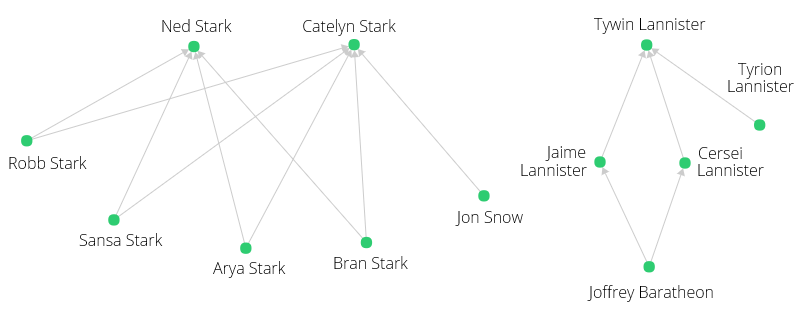
Create the Edges
To create the required edge documents to store these relations in the database, you can run a query that combines joining and filtering to match up the right character documents, then use their _id attribute to insert an edge into an edge collection ChildOf.
Create a Graph Edge collection
Create a new Graph Edge collection called ChildOf.
- Click Data > Collections.
- Click New Collection.
- Click Graph Edge.
- Name the collection ChildOf and then click Create.
Run Query
Then run the following query in Queries:
LET data = [
{
"parent": { "name": "Ned", "surname": "Stark" },
"child": { "name": "Robb", "surname": "Stark" }
}, {
"parent": { "name": "Ned", "surname": "Stark" },
"child": { "name": "Sansa", "surname": "Stark" }
}, {
"parent": { "name": "Ned", "surname": "Stark" },
"child": { "name": "Arya", "surname": "Stark" }
}, {
"parent": { "name": "Ned", "surname": "Stark" },
"child": { "name": "Bran", "surname": "Stark" }
}, {
"parent": { "name": "Catelyn", "surname": "Stark" },
"child": { "name": "Robb", "surname": "Stark" }
}, {
"parent": { "name": "Catelyn", "surname": "Stark" },
"child": { "name": "Sansa", "surname": "Stark" }
}, {
"parent": { "name": "Catelyn", "surname": "Stark" },
"child": { "name": "Arya", "surname": "Stark" }
}, {
"parent": { "name": "Catelyn", "surname": "Stark" },
"child": { "name": "Bran", "surname": "Stark" }
}, {
"parent": { "name": "Ned", "surname": "Stark" },
"child": { "name": "Jon", "surname": "Snow" }
}, {
"parent": { "name": "Tywin", "surname": "Lannister" },
"child": { "name": "Jaime", "surname": "Lannister" }
}, {
"parent": { "name": "Tywin", "surname": "Lannister" },
"child": { "name": "Cersei", "surname": "Lannister" }
}, {
"parent": { "name": "Tywin", "surname": "Lannister" },
"child": { "name": "Tyrion", "surname": "Lannister" }
}, {
"parent": { "name": "Cersei", "surname": "Lannister" },
"child": { "name": "Joffrey", "surname": "Baratheon" }
}, {
"parent": { "name": "Jaime", "surname": "Lannister" },
"child": { "name": "Joffrey", "surname": "Baratheon" }
}
]
FOR rel in data
LET parentId = FIRST(
FOR c IN Characters
FILTER c.name == rel.parent.name
FILTER c.surname == rel.parent.surname
LIMIT 1
RETURN c._id
)
LET childId = FIRST(
FOR c IN Characters
FILTER c.name == rel.child.name
FILTER c.surname == rel.child.surname
LIMIT 1
RETURN c._id
)
FILTER parentId != null AND childId != null
INSERT { _from: childId, _to: parentId } INTO ChildOf
RETURN NEW
When you run the query, it returns a graph with data structures similar to those shown earlier and below. However, your graph has system-defined keys whereas the one shown here have user-defined keys.
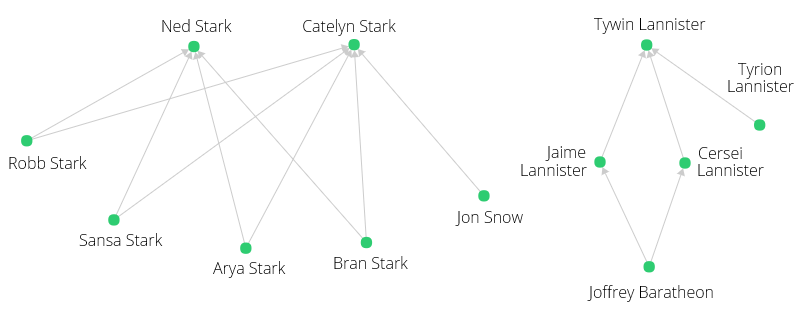
Sometimes the two family structures generate overlapping one another. To separate them, click the Start layout animation play icon in the lower right corner of the Query Result. Click Stop after the diagrams separate.
Your results should look similar to this graph.
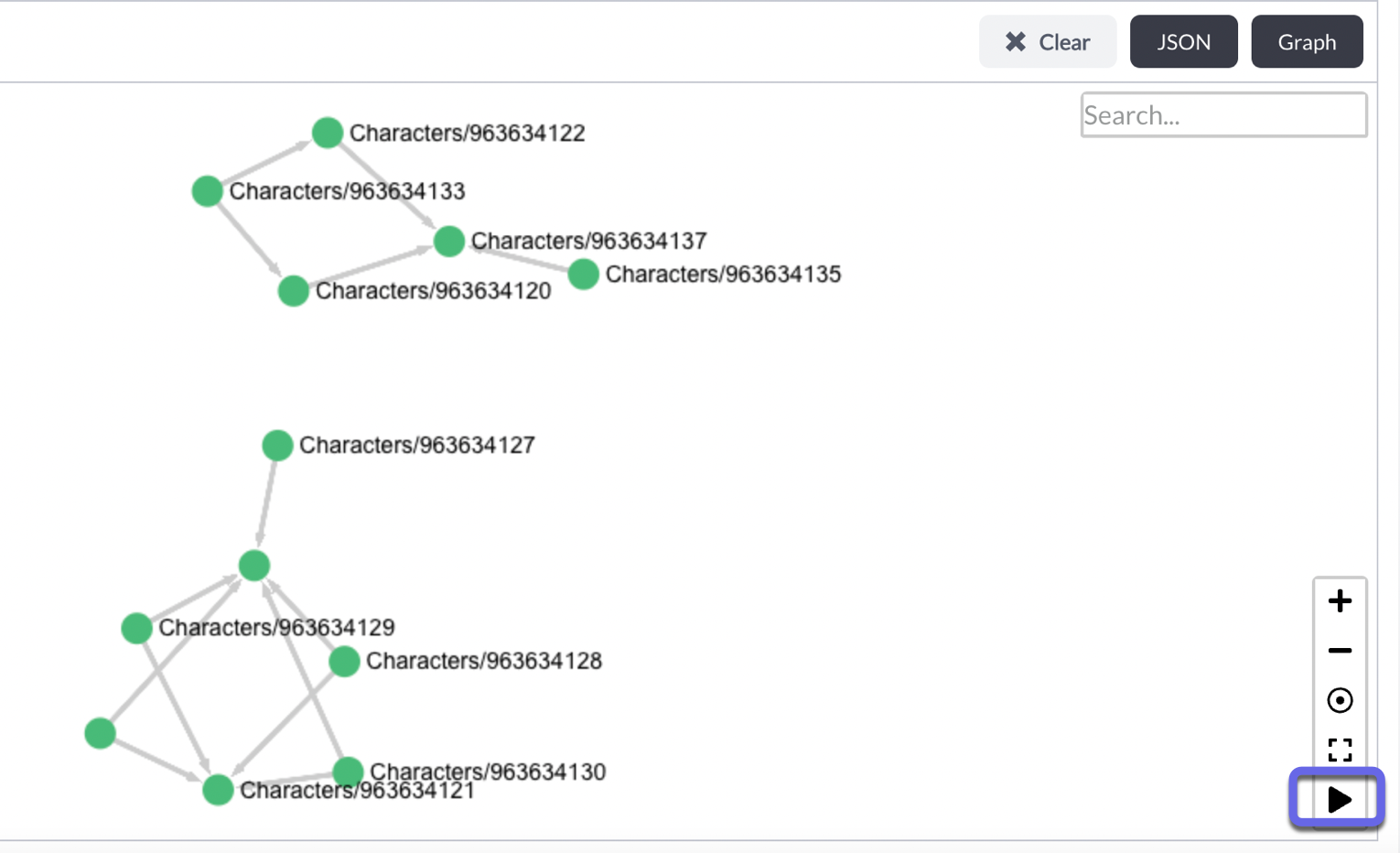
Explanation of Graph Edge Query
The character documents don't have user-defined keys. If they had, it would allow us to create the edges more easily like:
INSERT { _from: "Characters/robb", _to: "Characters/ned" } INTO ChildOf
However, creating the edges programmatically based on character names is a good exercise. This is what each part of the query did.
The Data Block
Assign the relations in form of an array of objects with a parent and a child attribute each, both with sub-attributes name and surname, to a variable data. Basically, each object is a parent and child pairing.
LET data = [
{
"parent": { "name": "Ned", "surname": "Stark" },
"child": { "name": "Robb", "surname": "Stark" }
}, {
"parent": { "name": "Ned", "surname": "Stark" },
"child": { "name": "Sansa", "surname": "Stark" }
...
Assign Relationships
The FOR loop creates data connecting the relation data in the block above and the names in Characters.
For each element in this array, assign a relation to a variable rel and execute the subsequent instructions:
- Assign the result of an expression to a variable
parentId- Take the first element of a sub-query result. Sub-queries are enclosed by parentheses, but here they are also a function call.
- For each document in the Characters collection, assign the document to a variable
c. - Apply two filter conditions: the name in the character document must equal the parent name in
rel, and the surname must also equal the surname give in the relations data. - Stop after the first match for efficiency.
- Return the ID of the character document. The result of the sub-query is an array with one element,
FIRST()takes this element and assigns it to theparentIdvariable.
- For each document in the Characters collection, assign the document to a variable
- Take the first element of a sub-query result. Sub-queries are enclosed by parentheses, but here they are also a function call.
- Assign the result of an expression to a variable
childId. A sub-query is used to find the child character document and the ID is returned, in the same way as the parent document ID (see above)
FOR rel in data
LET parentId = FIRST(
FOR c IN Characters
FILTER c.name == rel.parent.name
FILTER c.surname == rel.parent.surname
LIMIT 1
RETURN c._id
)
LET childId = FIRST(
FOR c IN Characters
FILTER c.name == rel.child.name
FILTER c.surname == rel.child.surname
LIMIT 1
RETURN c._id
)
Filter and Insert
The last part of the query inserts the connections created with the FOR loops into ChildOf and returns the raw results.
- If either or both of the sub-queries were unable to find a match, skip the current relation, because two IDs for both ends of an edge are required to create one.
- Insert a new edge document into the ChildOf collection, with the edge going from
childIdtoparentIdand no other attributes. - Return the new edge document.
FILTER parentId != null AND childId != null
INSERT { _from: childId, _to: parentId } INTO ChildOf
RETURN NEW
Traverse to the Parents
Now that edges link character documents (vertices), you have a graph that can query to find out who the parents are of another character. In graph terms, you'll start at a vertex and follow the edges to other vertices with a graph traversal.
FOR c IN Characters
FILTER c.name == "Bran"
FOR v IN 1..1 OUTBOUND c ChildOf
RETURN v.name
The start vertex is followed by ChildOf, which is our edge collection. The example query returns only the name of each parent to keep the result short:
[
"Ned",
"Catelyn"
]
Traversal Query Explanation
This FOR loop doesn't iterate over a collection or an array, it walks the graph and iterates over the connected vertices it finds, with the vertex document assigned to a variable (here: v). It can also emit the edges it walked as well as the full path from start to end to another two variables.
In above query, the traversal is restricted to a minimum and maximum traversal depth of 1 (how many steps to take from the start vertex), and to only follow edges in OUTBOUND direction. The edges point from child to parent, and the parent is one step away from the child, thus it returns the parents of the child we start at.
You could also do this in two steps, using the document ID.
Run the following code block to return Bran's ID.
FOR c IN Characters
FILTER c.name == "Bran"
RETURN c._idUse the ID returned in the following code block to return parent names.
FOR v IN 1..1 OUTBOUND "Characters/2901776" ChildOf
RETURN v.name
The same result will be returned for Robb, Arya, and Sansa as starting point. For Jon Snow, it will only be Ned.
Traverse to the Children
You can also walk from a parent in reverse edge direction (INBOUND that is) to the children:
FOR c IN Characters
FILTER c.name == "Ned"
FOR v IN 1..1 INBOUND c ChildOf
RETURN v.name
This returns a list of Ned's children:
[
"Robb",
"Sansa",
"Jon",
"Arya",
"Bran"
]
Traverse to the Grandchildren
The Lannister family has relations that span from parent to grandchild. Let's change the traversal depth to return grandchildren, which means to go exactly two steps:
FOR c IN Characters
FILTER c.name == "Tywin"
FOR v IN 2..2 INBOUND c ChildOf
RETURN v.name
[
"Joffrey",
"Joffrey"
]
It might be a bit unexpected that Joffrey is returned twice. However, if you look at the graph visualization, you can see that multiple paths lead from Joffrey (bottom right) to Tywin:
Tywin <- Jaime <- Joffrey
Tywin <- Cersei <- Joffrey
As a quick fix, change the last line of the query to RETURN DISTINCT v.name to return each value only once. Keep in mind though, that there are traversal options to suppress duplicate vertices early on.
Traverse with Variable Depth
To return the parents and grandparents of Joffrey, you can walk edges in OUTBOUND direction and adjust the traversal depth to go at least 1 step, and 2 at most:
FOR c IN Characters
FILTER c.name == "Joffrey"
FOR v IN 1..2 OUTBOUND c ChildOf
RETURN DISTINCT v.name
This returns:
[
"Cersei",
"Tywin",
"Jaime"
]
If the dataset had deeper family trees, it would only be a matter of changing the depth values to query for great-grandchildren and similar relations.
Next Steps
Great job! You can now create edges and traverse graph relationships. When you're ready, continue the tutorial in Part 6 - Geospatial Queries.