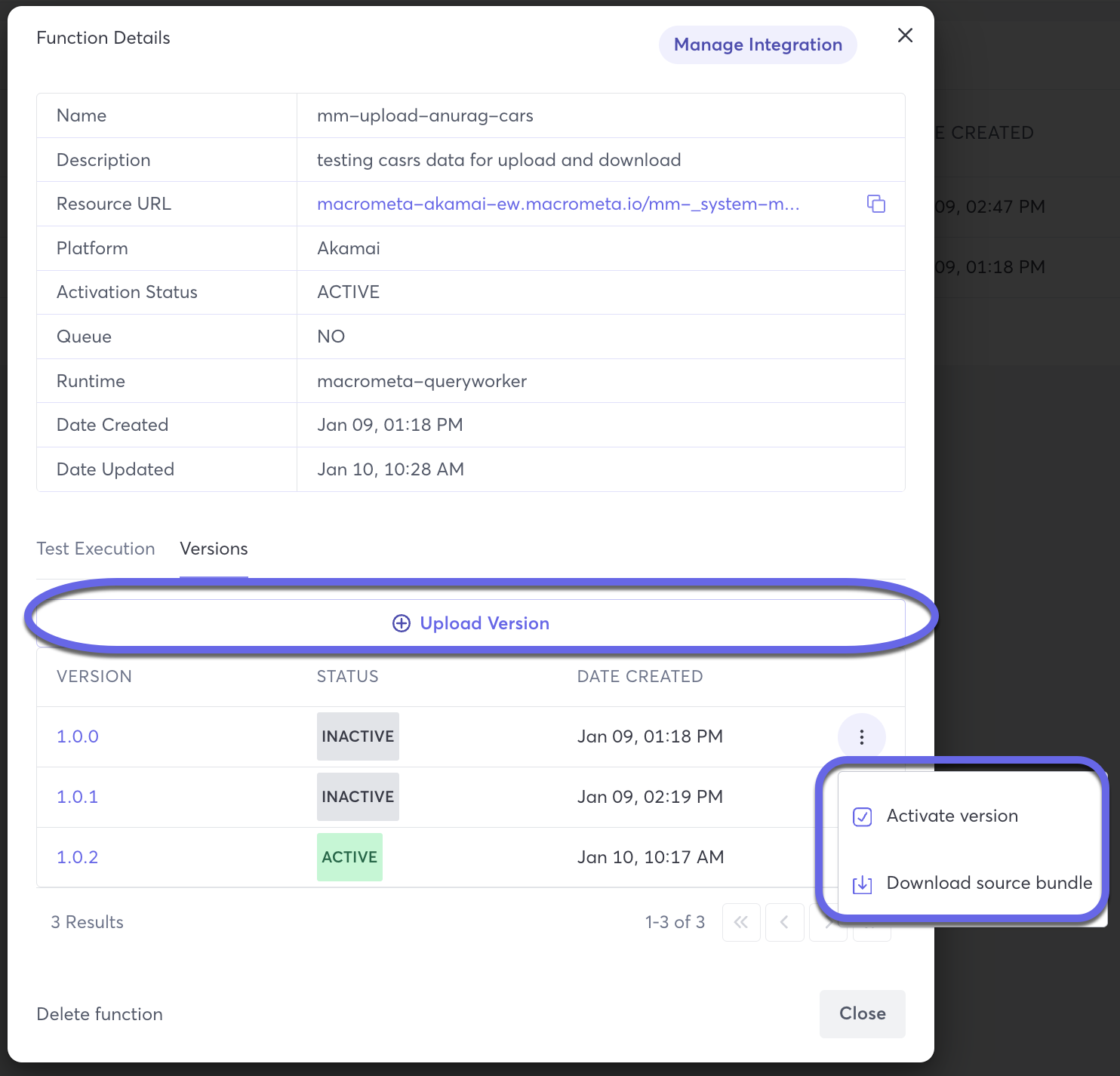Edit EdgeWorkers
You can edit a specific EdgeWorker by downloading the code bundle and then editing the files.
This feature is currently in preview.
To test an existing function:
Click Compute > Functions.
Click the EdgeWorker that you want to edit.
Click Versions.
Next the the version that you want to edit, click the three stacked dots and then click Download source bundle. A .tar file containing the following files is downloaded to your computer:
- client.js
- Defines endpoints and logic for executing the query worker to fetch the next batch.
- For EdgeWorkers involved in stream querying, it posts queries to the stream worker code.
- In cases of stream publishing, it handles posting messages to the configured stream.
- config.js
- Central configuration for all supported EdgeWorkers, defining essential variables.
C8_URL: Specifies the GDN URL.Fabric: Identifies the fabric to connect to.MACROMETA_ORIGIN_NAME: Used as a PM user variable for routing requests to the correct Macrometa origin, passed as a header in API calls from the EdgeWorker.- For EdgeWorkers via query worker, includes
QUERY_WORKER_NAME(the query worker name). - For EdgeWorkers via stream publisher, details
STREAM_APP_NAME(the stream worker name) andSTREAM_NAME(the name of the stream). - For EdgeWorkers via stream query, specifies
STREAM_APP_NAME.
- main.js
- Serves as the main entry point for the code, setting up the EdgeWorkers' event handler to process incoming requests and outgoing responses.
- service.js
- Defines the complete logic for handling API calls, including pre- and post-call actions.
- client.js
Unpack the .tar files with a tool or a command such as
tar -xvf file.tar.Edit the files.
- Most of the functional code is contained in main.js.
- You must increment the version in bundle.json before you upload the files.
Bundle the files. You can use a tool or a command such as
tar -czvf file.tgz main.js bundle.json client.js service.js config.js.In the Function Details window, click Upload Version to upload the bundle. Macrometa runs dependency checks upon upload, so make sure that all files referenced in
main.jsare included.To activate the new version, click the stacked dots next to the new version and then click Activate version.